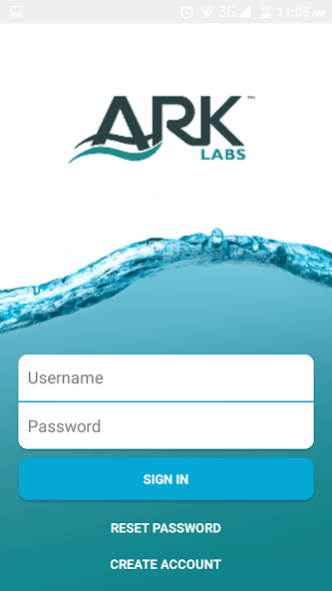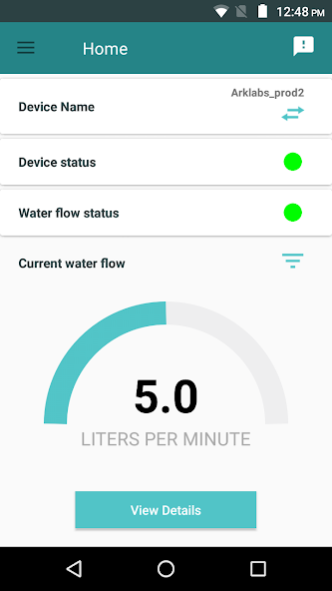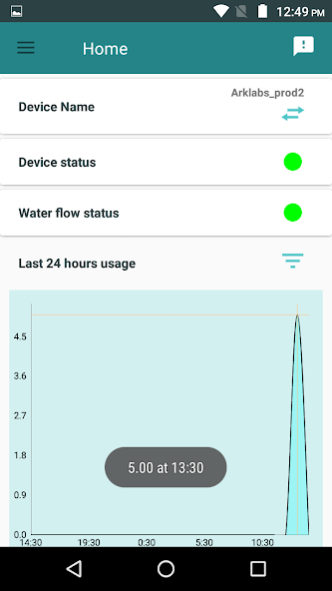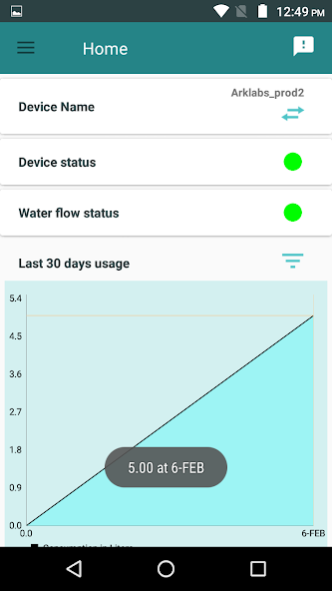Ark Labs 1.3.5
Continue to app
Free Version
Publisher Description
Save money on your utility bills while being more earth-friendly and water conscious with The Ark Labs’ water-monitoring and leak-detecting devices and software.
· Track water usage and monitor flow
· The Ark learns your consumption through your usage pattern
· Alerts the home owner when an anomaly or leak appears, form a leaking pipe to a running toilet
· Through the App, shut off the leaking pipe and reduce catastrophic damage to your home
· Control your houses water like never before helping to eliminate the $8 billion of annually water loss
Use this app to track basic water usage in your home or business, and even shut off water when you detect a leak. It learns your normal usages and sends an alert to your cellphone or computer when it detects an unusual variance.
The app will show you daily, weekly and monthly usage.
With The Ark, you can Shut off the Water from your Phone
With The Ark’s water-measuring technology, you can identify a leak, a drip, or anything – including a running toilet or an open tap – that causes water waste and rising costs.
Simply open the app and tap the SHUT OFF key. The Ark’s leak-detecting device will notify you of any standing water. Then when you are ready, you can turn your water back on.
About Ark Labs
Ark Labs is a free app for Android published in the Office Suites & Tools list of apps, part of Business.
The company that develops Ark Labs is The Ark Labs. The latest version released by its developer is 1.3.5.
To install Ark Labs on your Android device, just click the green Continue To App button above to start the installation process. The app is listed on our website since 2020-01-24 and was downloaded 3 times. We have already checked if the download link is safe, however for your own protection we recommend that you scan the downloaded app with your antivirus. Your antivirus may detect the Ark Labs as malware as malware if the download link to com.arklabs.platformapp is broken.
How to install Ark Labs on your Android device:
- Click on the Continue To App button on our website. This will redirect you to Google Play.
- Once the Ark Labs is shown in the Google Play listing of your Android device, you can start its download and installation. Tap on the Install button located below the search bar and to the right of the app icon.
- A pop-up window with the permissions required by Ark Labs will be shown. Click on Accept to continue the process.
- Ark Labs will be downloaded onto your device, displaying a progress. Once the download completes, the installation will start and you'll get a notification after the installation is finished.